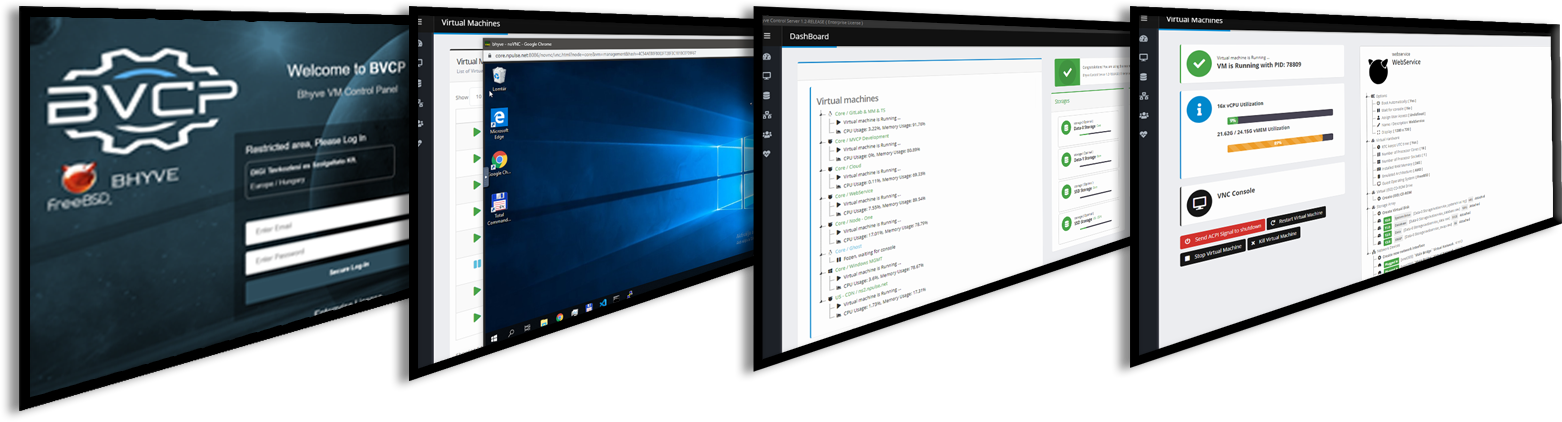Now.. we have a video to watch about BVCP!
Get Up to Date, Subscribe to the mailing list!
Trust Issues? Check our frontpage to verify that we are against of SPAM!
We are sending emails about BVCP and nPulse.net news maximum one at a week.
You can found a subscribe link at every email that we send you.
Please refer to our privacy policy here.
Version 2.2.0 just available
We are continuously developing the software.
The software enjoys considerable popularity, which we actively support and fund—while also maintaining the necessary balance to ensure our company remains profitable. This profitability, in turn, allows us to offer free tools to the community, thereby also promoting the excellent FreeBSD operating system.
Many users choose this software for its simplicity and ease of use, which requires no technical expertise. In fact, this simplicity has inspired many to begin exploring FreeBSD as well. Staying true to this principle, the software will continue to focus on providing a user-friendly way to manage virtual machines, ensuring that accidental clicks or incorrect settings do not result in harm to the system. However, achieving this level of reliability takes time.
Enterprise Ready
The software made and tested on enterprise-class environment.
Even this website is running from it!
Multi Node
Manage multiple physical servers from one webinterface and credentials. The connection between nodes are also encrypted!
Native Application & One Click Install
Unlike others you can install this without modifying your base install. Just download and install, by one click.
Roles
BVCP is very secure and supports multiple roles, such as User, Administrator.
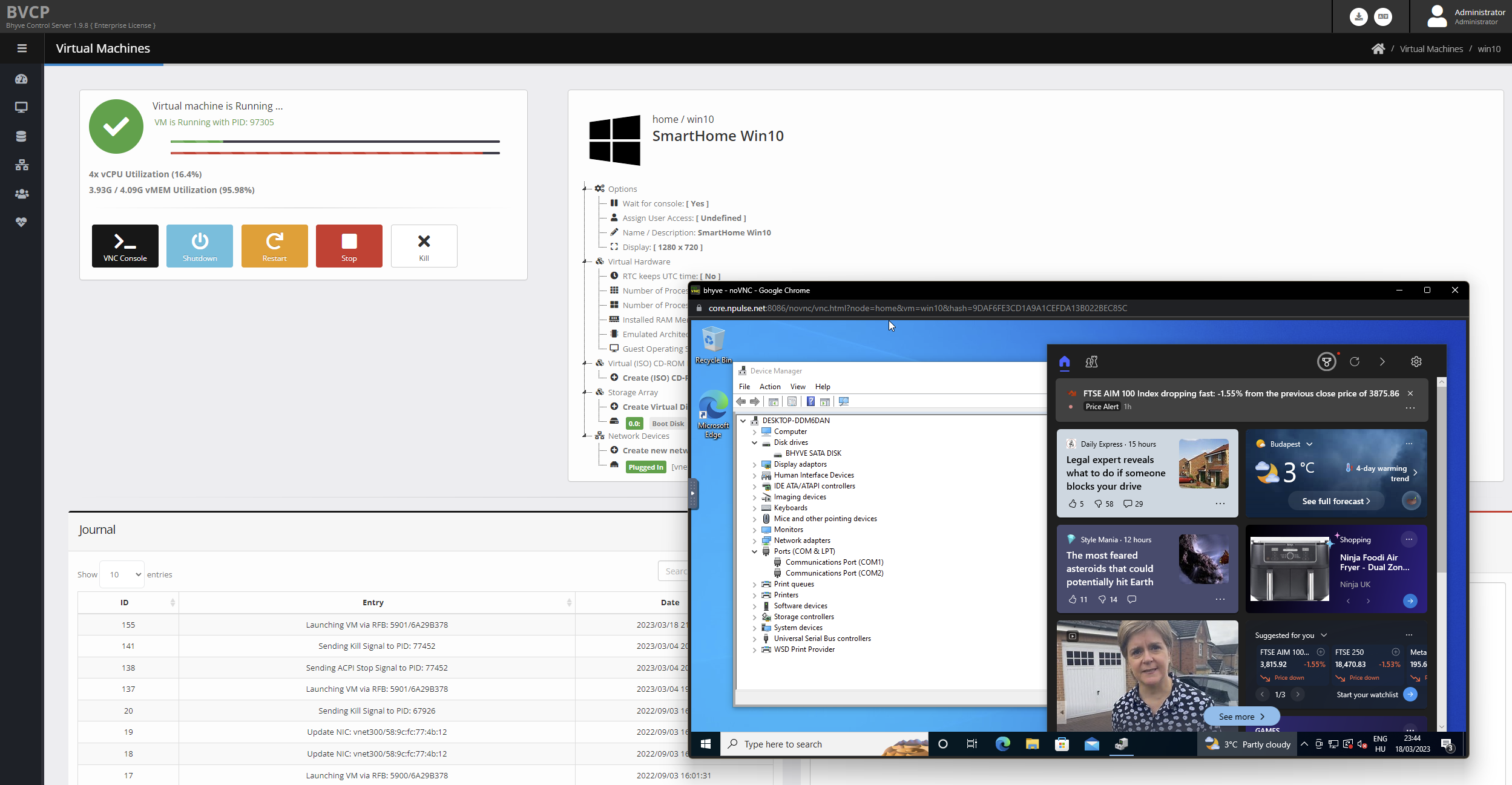
The story behind it ..
This is a personal project from the author of nPulse.net, Viktor Hlavaji (DaVieS) back in time 2021.
nPulse.net is always willing to share knowledge and resources with others, and I have 10+ experience of making industry-class / enterprise-class software programs.
Since 2017 I’ve been focusing my efforts on reducing CO emissions footprint on many different levels on industrial scale IT. My company is trying to be exclusively green. What I need now is mostly FreeBSD and virtualisation technology. To this point it has not been possible for these to come together, until BVCP born.
BVCP allowed me to reduce significantly the power consumption and running costs. BVCP running at home, datacenters and event on my pfSense firewall and yet I can controll them in one shot.
FreeBSD proven its extreme stability and speed, meanwhile BVCP is grew up to be become popular among people. I think people choosing BVCP because its easy to manage and also allow you to do whatever you want on your computer, therefore BVCP can be run next to your projects without interfere, for example Im running it on my pfSense router. Hundreds of people choosed BVCP without FreeBSD knowledge and their feedbacks are awesome, they started to like FreeBSD too. This is one of the most successful project.
Modular
Backend + Helpers + API + Frontend modules are working separately and with different privileges. The Virtual Machines are not affected by the this software when performs update, upgrade or even crash.
Multi-Node
Handling multiple physical servers by with one interface is working out-of-the-box, however please bear in mind, clustering is not possible at the moment.
Security
Privilege System, Login and User Administration and Journaling system doing its best. The webinterface running with (www) user and does not interact with the system itself, not even have database access.
Kinga Framework
The project inherited some advanced functions from our framework already that elevates this project to meet higher requirements. Fault Tolerant, High-Availability, Independent, Self-Test Assesments, Reporting, and so on..
WHAT IS NEW, RECENTLY ADDED FEATURES
Dark/Light Theme: We added option to switch between dark/light theme and a revamped UI.
Pause/Resume: You can pause / resume your virtual machines
Faster VNC: Our custom compression allowed us to speed up noVNC connection significantly
VirtFS (Virtio-9P): We added support to use shared host folders
Delayed AutoBoot Autoboot now supported with advanced options
Graphs & Advanced Options We added full featured graphs to each VMs and developer options available for custom parameters
FEATURES
PCI Passthrough: PCI Passthru functionality added from 2.0.0 version, please refer to this page: https://wiki.freebsd.org/bhyve/pci_passthru
noVNC Integration: Added context menu to console allowing more integration also a control to lock simultaneous connections
UEFI Storage: BVCP supports permanent UEFI BIOS settings
Network Bridge (MTU): BVCP Supports non-standard and non-default MTU values from version 1.9.0
NVM Express (NVME): BVCP Supports for attaching disks through NVM Express API. Also there are plenty of option for this storage type. Became default storage from version 1.9.0
Virtual Console (AES): Adaptive VNC Compression and faster data transmission via AES128 from version 1.9.8
Virtual Console: Highly improved performance from version 1.9.0
PCI Passthrough: BVCP supports PCI Passthru configuration.
Network Management: BVCP Supports multiple network configurations, such as bridged network, NAT configuration.
Storage Management: BVCP can create, attach, resize, detach, delete those file based virtal disks with basic storage management.
VM Management: BVCP has all the features that needs to provide full-featured virtual host administration.
System Management: BVCP highly integrates into FreeBSD but remains independent, network interfaces (tap, bridge) start from number 300 to 900 to avoid conflicting any existing application, such as VPN.
Native Application: No external libraries needed, just the operating system installed. Everything is included as a package, including the TLS/SSL capable webserver embedded. Works top of pfSense!
Optimized: Every core features are optimized for one task: "manage virtual machines". Nothing more. Therefore the whole software less than 100MB.
Enterprise Ready: Made for production use, planned to manage multiple servers across multiple datacenters regardless the distance between them.
UEFI Support: Full support UEFI installation, with its advantages and limitations. This is important due portability.
VM Commands: Start, Stop, Shutdown and Reboot Virtual machines within graphical UI.
Async: The whole software is uses asynchronous functions with backend workers, that means a fast and responsive UI.
VNC/Console: noVNC Support integrated, due VNC protocol is unencrypted the software always encapsulates traffic as AES tunnel.
Screenshots
- All
- Framework
- WebUI

Bhyve Admin (BVCP) Colored CLI Interface
Framework

NVM Express Support on Bhyve (S.M.A.R.T) output
NVM Express Support on Bhyve (S.M.A.R.T) output
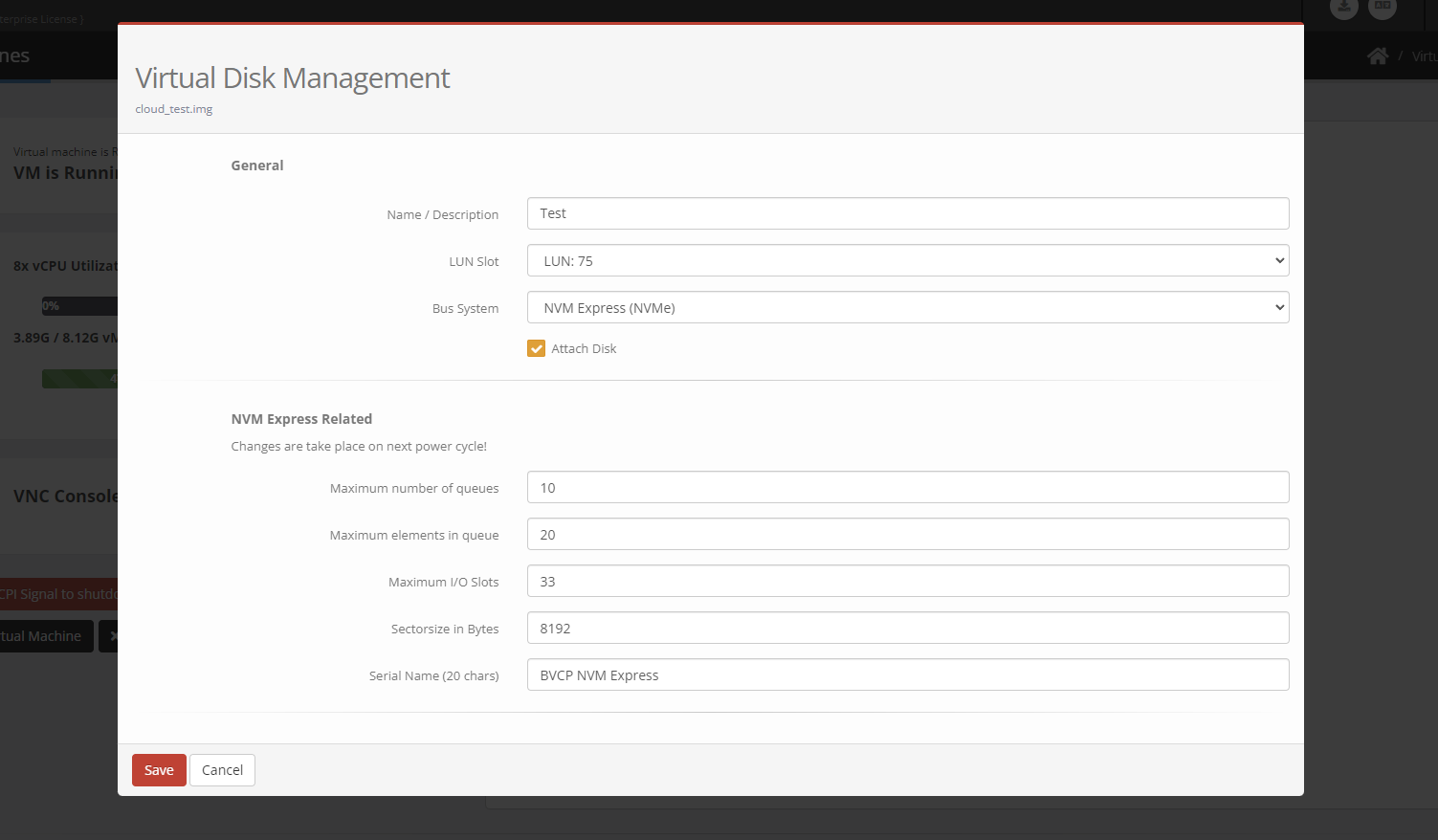
NVM Express Support on Bhyve
NVM Express Support on Bhyve
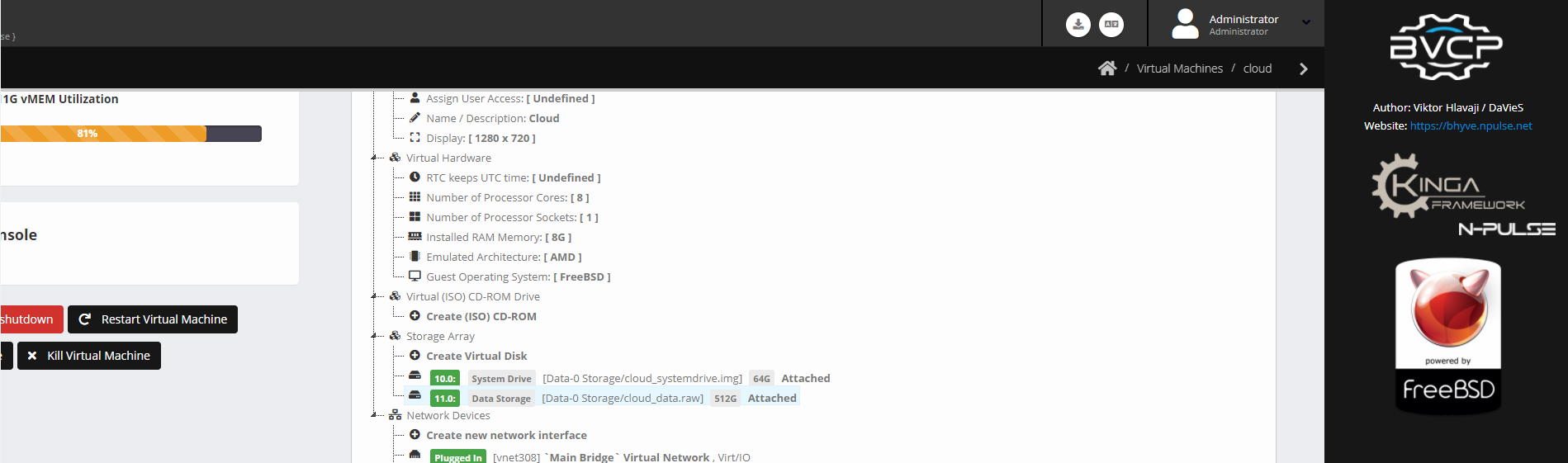
Updated UI
General

Framework Error handling
General
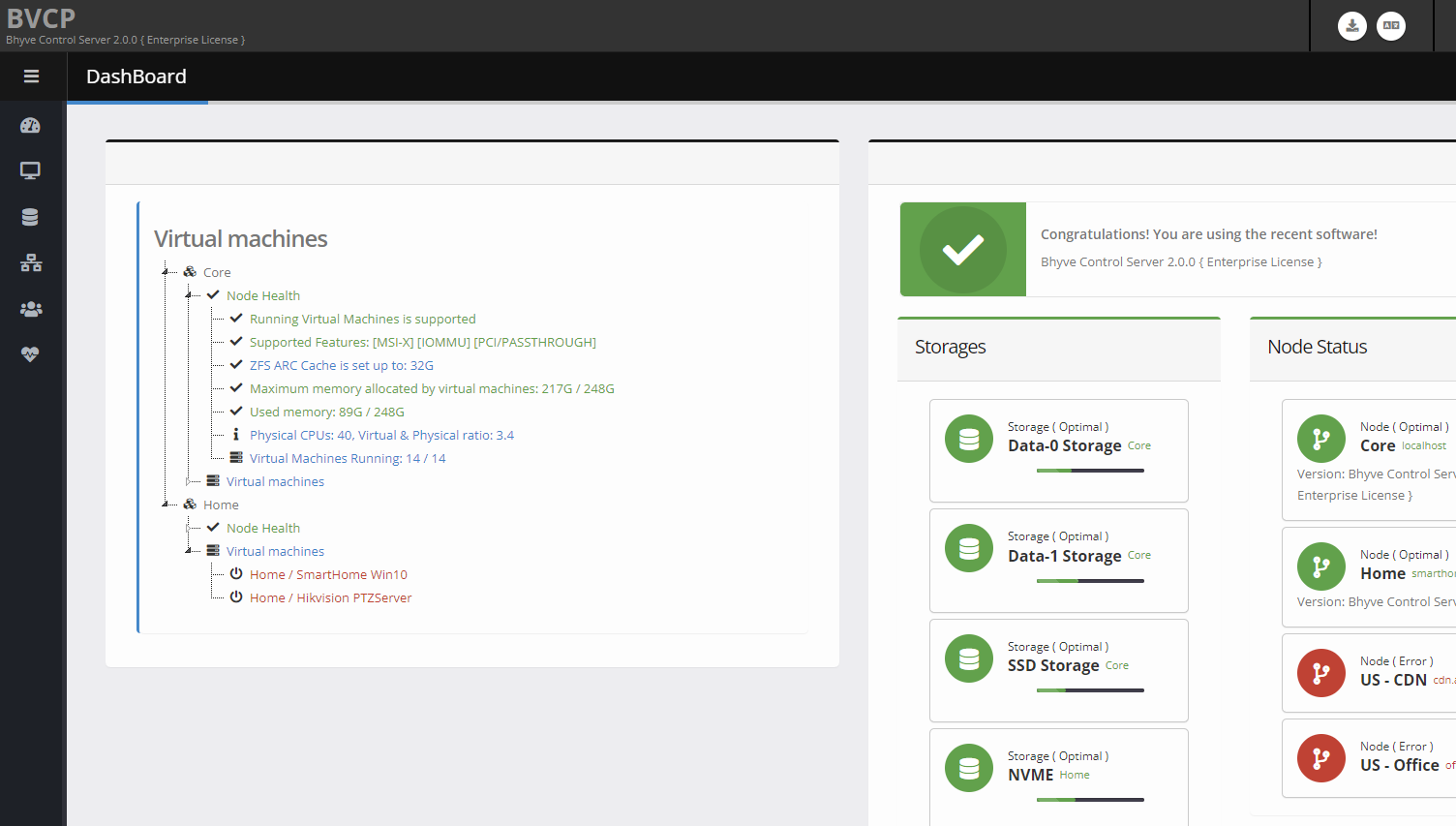
DashBoard
WebUI
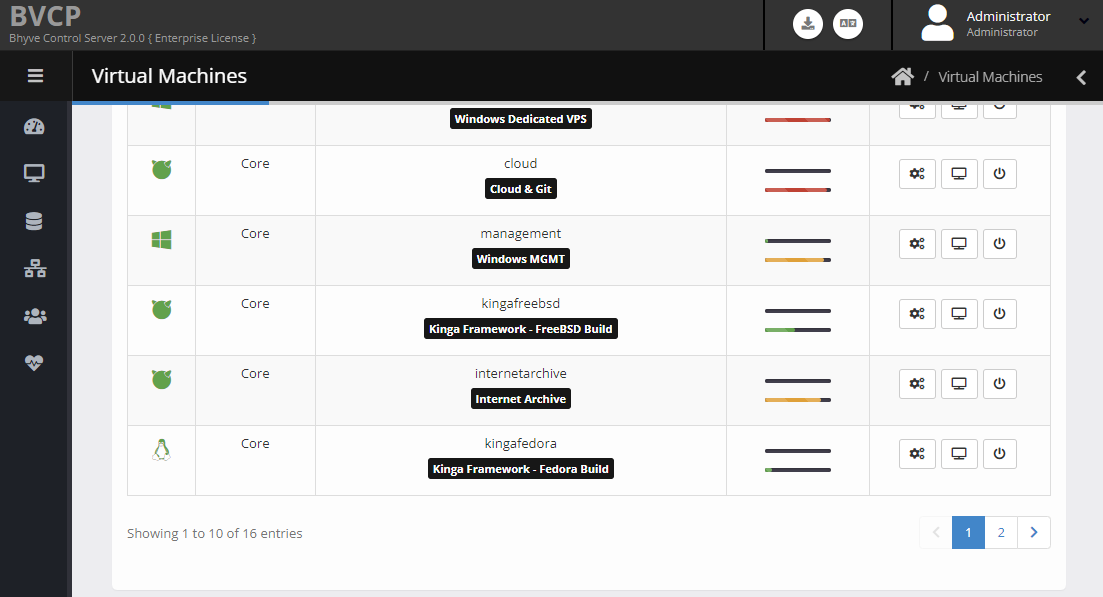
Bhyve Virtual Machines
WebUI
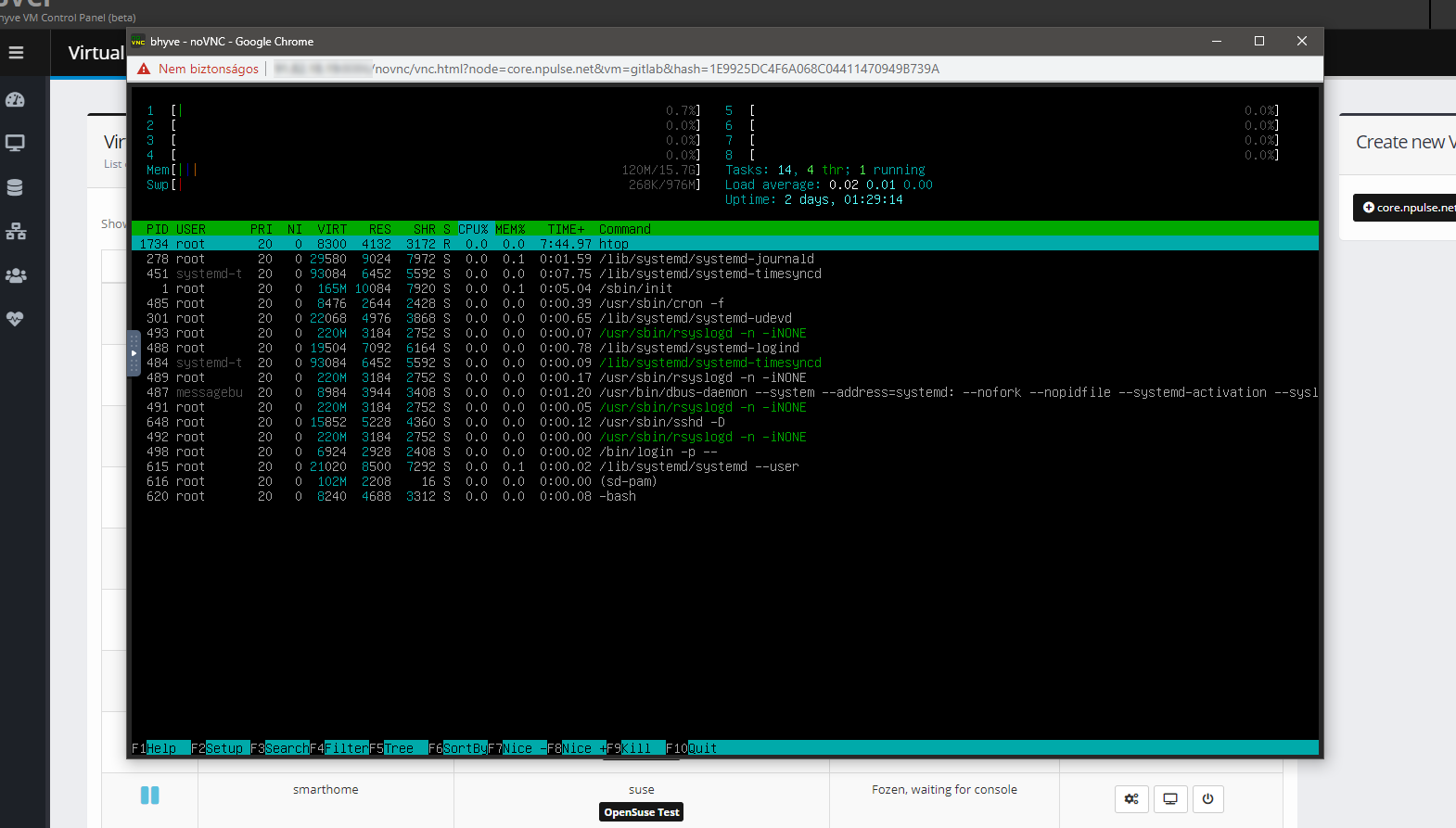
Bhyve VNC Console
WebUI
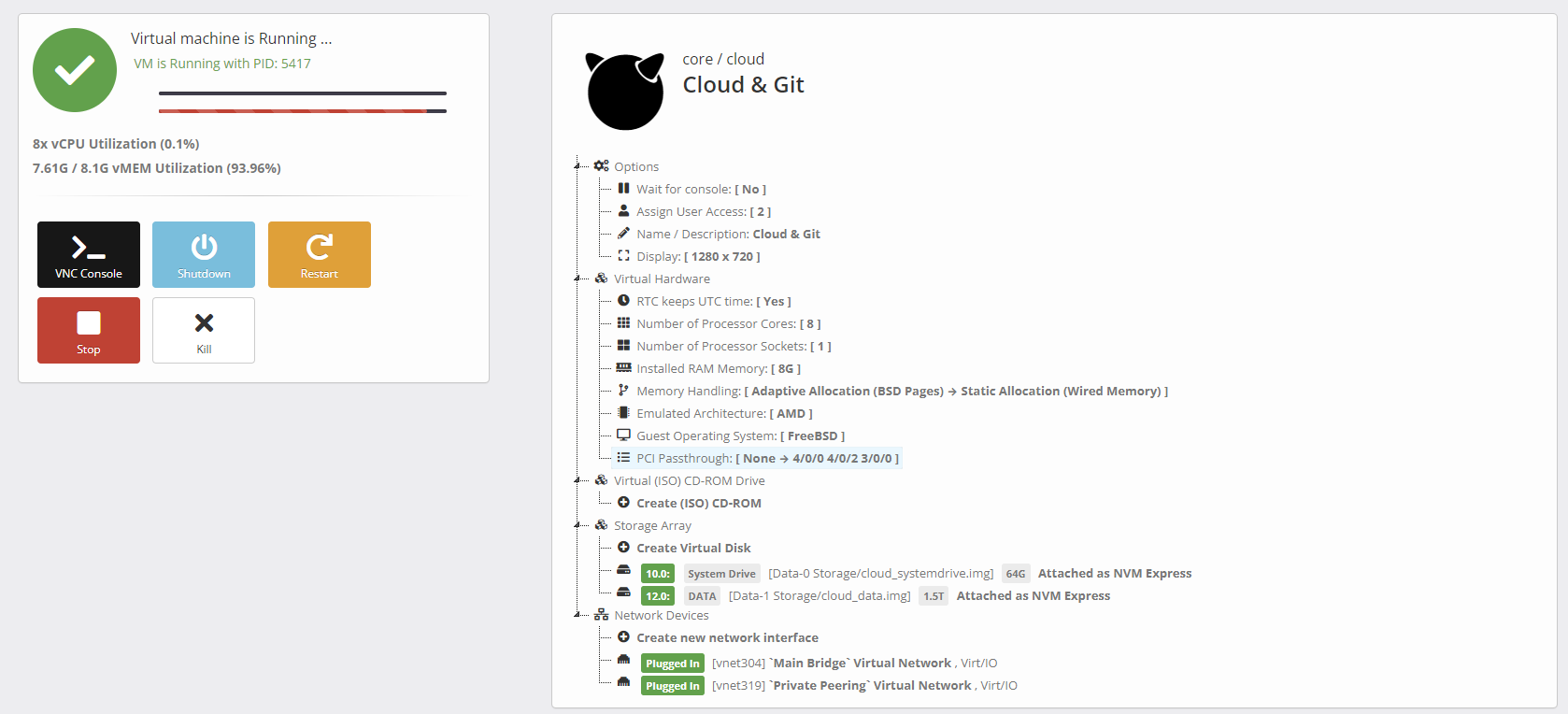
Bhyve VM Settings
WebUI
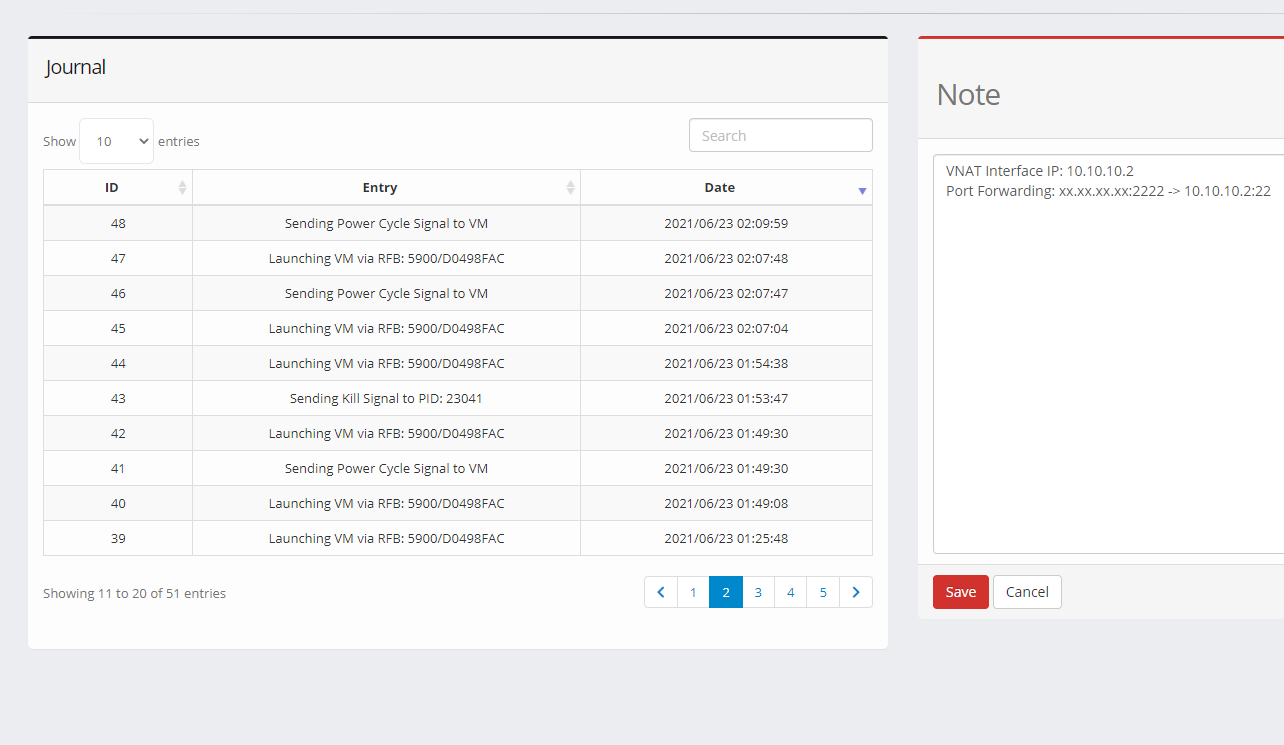
Bhyve VM Journal & Notes
WebUI

Windows 10 running on Bhyve
WebUI
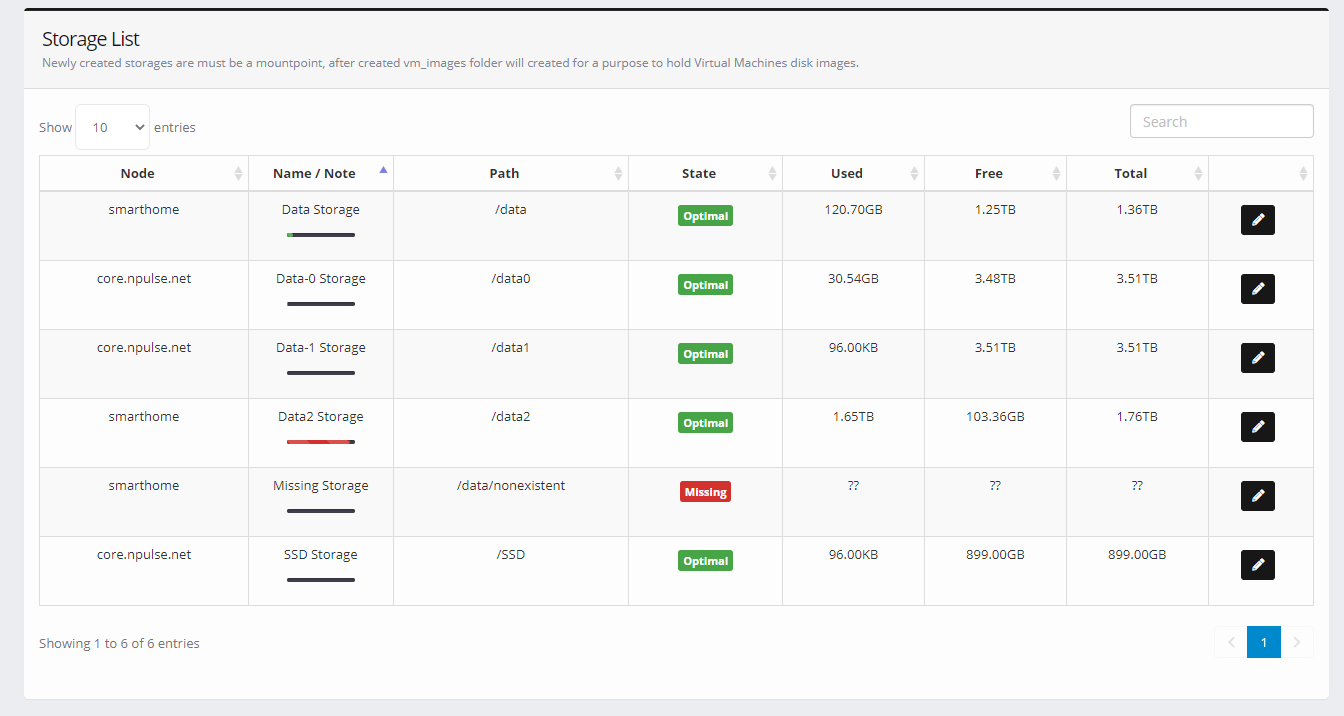
Storage for Bhyve VMs
WebUI
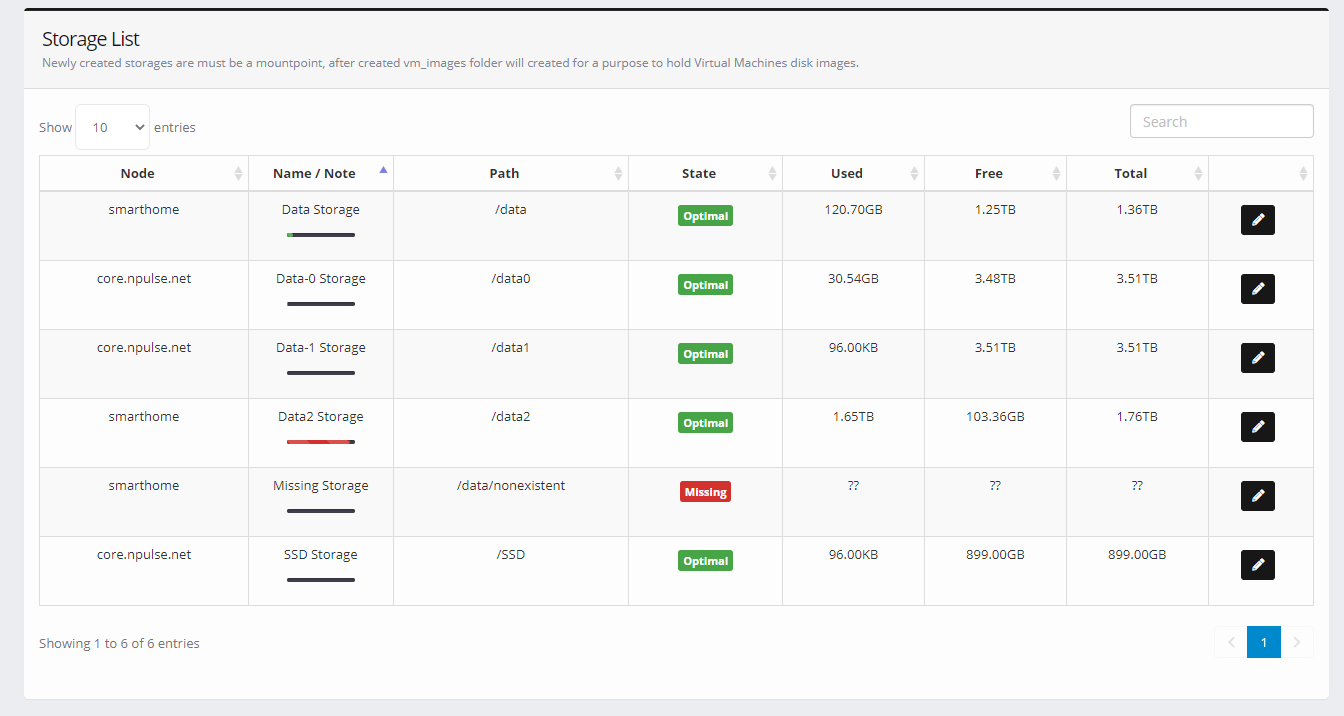
Network Management for Bhyve VMs
WebUI
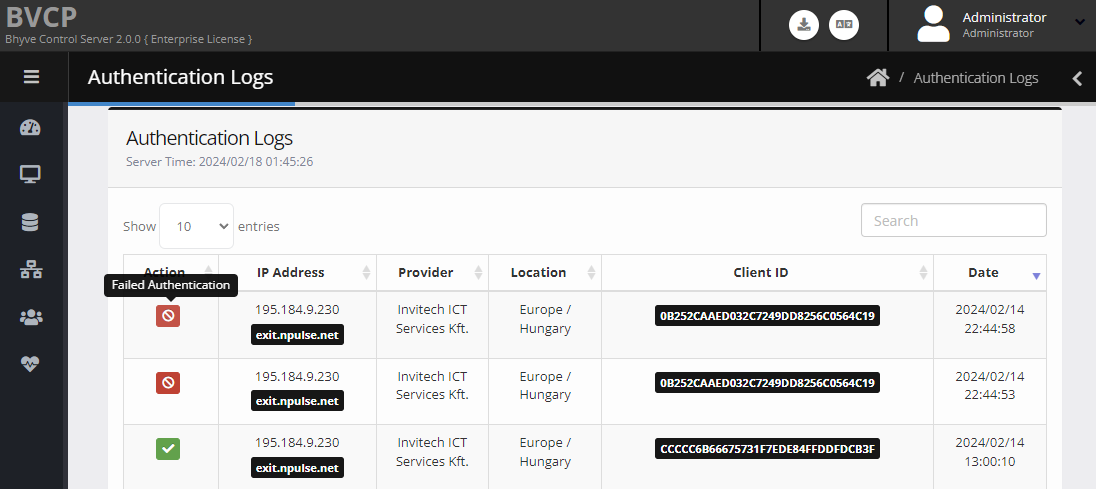
Enhanced Logging & Security
Framework
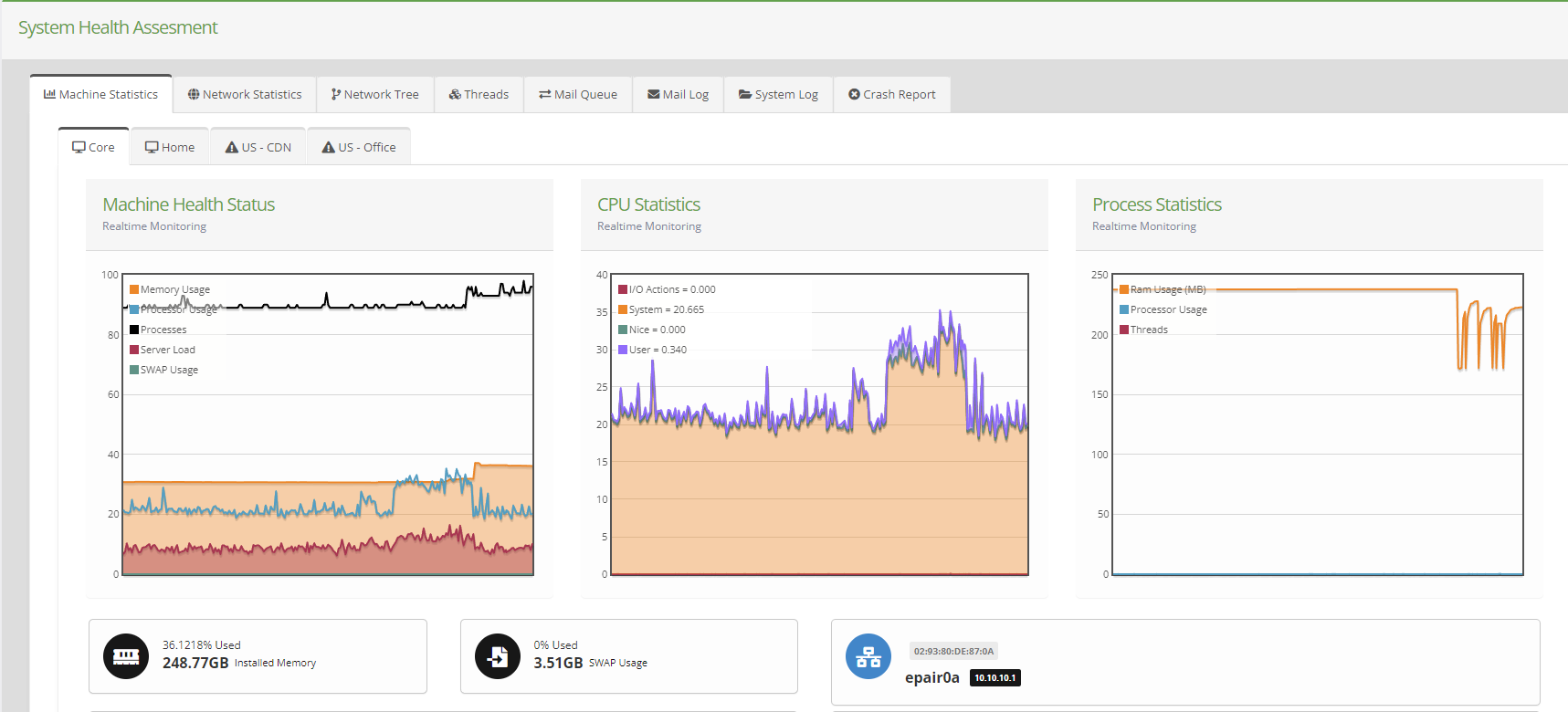
System Health Assesment
Framework
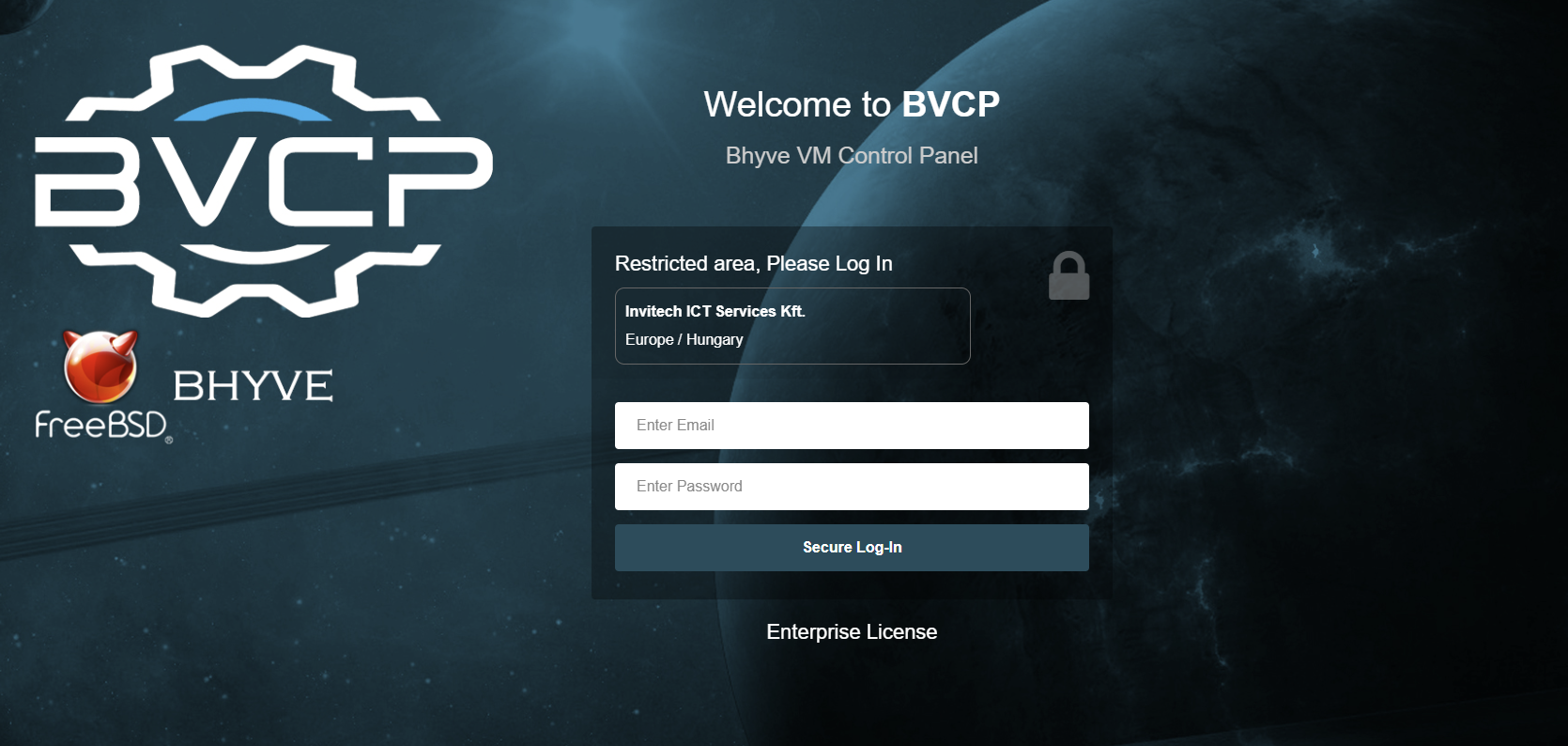
Bhyve Admin Login
Framework

Bhyve Admin (BVCP) looks over SSH
Framework
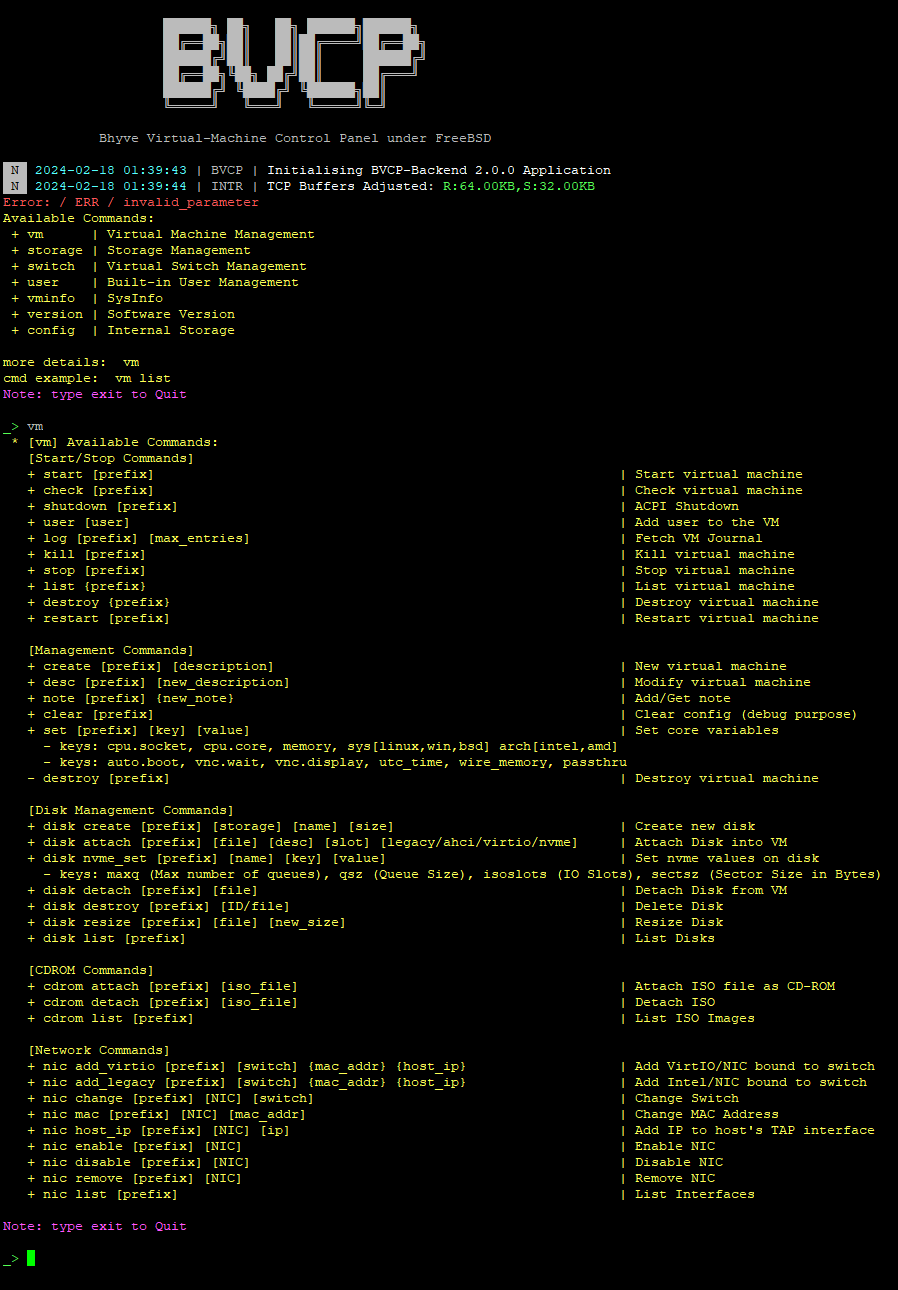
Bhyve Admin (BVCP) API Interface
Framework
We are providing dual (yet one) license options, in sprit of community and honor of FreeBSD the whole software available as free-of-charge for anyone without any limitations.
Enterprise Edition - Subscription with elevated support.
We have support by now in North America and Central Europe.
To inquiry please contact us.
Community Edition - Free without any warranties
People who choose this will understand and apply:
- Software provides webadmin interface with backend and helpers to achieve a fully-functional virtual machine management, working natively on FreeBSD and 'exclusively'.
- The software might contact with our servers to check new updates, but no update will performed automatically. (See: Privacy Policy)
- The software might send some usage statistics, that contains error-stack which may includes any sensitive data. (See: Privacy Policy)
- The software comes with ABSOLUTELY NO WARRANTY, to the extent permitted by applicable law.
- The software comes without official support, please bear in mind this is a community edition.
- The software is rely on our own framework that we used to many enterprise class software programs, the ownership will not transferred, redistribution, rebranding or any modification or disclosure of source code is denied.
3rd. Modules used in the software
- Unmodified OpenSSL Library (https://www.openssl.org/)
- Unmodified cUrl Library (https://curl.se/)
- Unmodified libidn2 Library (https://gitlab.com/libidn/libidn2)
- Unmodified zlib Library (https://zlib.net/)
- Unmodified SQLite Library (https://www.sqlite.org)
- Modified Squirrel-Lang Library (http://www.squirrel-lang.org/)
- Unmodified libiconv Library (https://www.gnu.org/software/libiconv/)
- This product includes GeoLite2 data created by MaxMind, available from https://www.maxmind.com.
- Modified Bootstrap HTML/CSS (https://getbootstrap.com/)
- Unmodified jQuery and related libraries (https://jquery.com/)
- Font Awesome (https://fontawesome.com/)
- FreeBSD Logo with the permission of The FreeBSD Foundation (https://www.freebsd.org/)
- Google Font (Shadows Into Light)
Support the project!
You matter! Your actions are matter! If you wish you can support the project with many actions.
Click here to learn how you can help